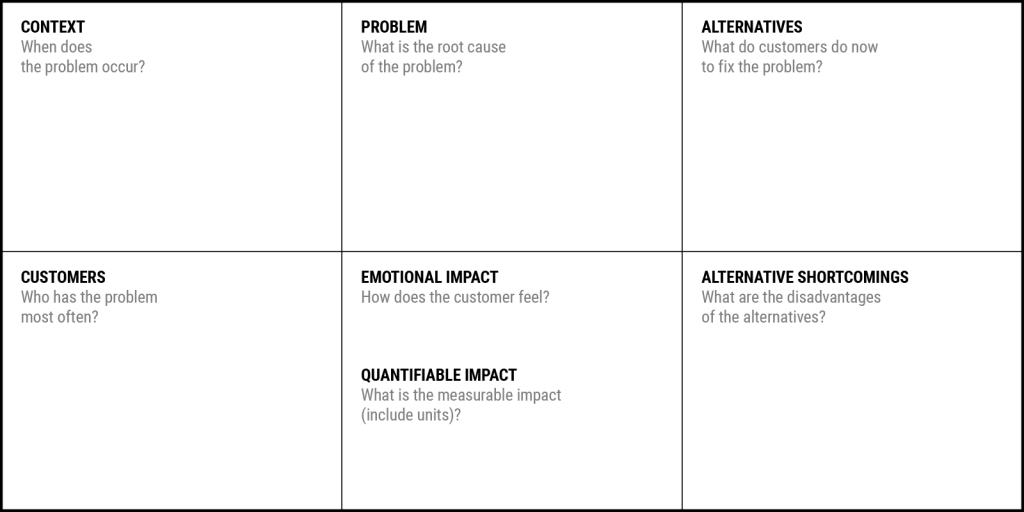Here are the specs. waiting to order mine 🙂 on 2nd march
- 10KM range
- 1080P
- FPV 4K 60fps Camera
- 20mins Flight Time
- 140 km/h Speed
- Goggles V2 5.8GHz
- Transmitter Mode2



| Aircraft | Takeoff Weight | Approx. 795 g |
| Dimensions | 255×312×127 mm (with propellers) 178×232×127 mm (without propellers) |
|
| Diagonal Distance | 245 mm | |
| Max Ascent Speed |
M mode: No limit S mode: 15 m/s N mode: 8 m/s |
|
| Max Descent Speed |
M mode: No limit S mode: 10 m/s N mode: 5 m/s |
|
| Max Speed | 140 km/h(100km/h in Mainland China) M mode: 39 m/s (27 m/s in Mainland China) S mode: 27 m/s N mode: 15 m/s |
|
| Max Acceleration | 0-100 kph: 2 s (in ideal conditions while flying in M mode) | |
| Max Service Ceiling Above Sea Level | 6,000 m | |
| Max Flight Time(without wind) | Approx. 20 mins (measured while flying at 40 kph in windless conditions) | |
| Max Hover Time | Approx. 16 mins (measured when flying in windless conditions) | |
| Max Flight Distance | 16.8 km (measured while flying in windless conditions) | |
| Max Wind Speed Resistance | 39-49 kph (25-31 mph) | |
| Number of Antennas | Four | |
| GNSS | GPS+GLONASS+GALILEO | |
| Hovering Accuracy Range | Vertical: ±0.1 m (with Vision Positioning) ±0.5 m (with GPS positioning) Horizontal: ±0.3 m (with Vision Positioning) ±1.5 m (with GPS positioning) |
|
| Supported SD Cards | microSD (up to 256 GB) | |
| Operating Temperature | -10° to 40° C (14° to 104° F) | |
| Internal Storage | N/A | |
| Camera | Sensor | 1/2.3” CMOS Effect pixels: 12 million |
| Lens | FOV: 150° 35mm Format Equivalent: 14.66 mm Aperture: f/2.8 Focus Mode: Fixed Focus Focus Range: 0.6 m to ∞ |
|
| ISO | 100-12800 | |
| Shutter Speed | 1/50-1/8000 s | |
| Still Photography Modes | Single shot | |
| Max Image Size | 3840×2160 | |
| Photo Format | JPEG | |
| Video Resolution | 4K: 3840×2160 at 50/60fps FHD: 1920×1080 at 50/60/100/120fps |
|
| Video Formats | MP4/MOV (H.264/MPEG-4 AVC, H.265/HEVC) | |
| Max Video Bitrate | 120 Mbps | |
| Color Profile | Standard, D-Cinelike | |
| RockSteady EIS | Available | |
| Distortion Correction | Available | |
| Supported File Formats | exFAT (recommended) FAT32 |
|
| Gimbal | Mechanical Range | Tilt: -65° to 70° |
| Controllable Range | Tilt: -50° to 58° | |
| Stabilization | Single-axis (tilt), electronic roll axis | |
| Max Control Speed | 60°/s | |
| Angular Vibration Range | ±0.01° (N mode) | |
| Electronic Roll Axis | Available (can stabilize footage when the aircraft is tilted at angles of up to 10°) | |
| Sensing System | Forward | Precision Measurement Range: 0.5-18 m Obstacle Sensing: Available in N mode only FOV: 56° (horizontal), 71° (vertical) |
| Downward (dual vision sensors + TOF) | TOF Effective Sensing Height: 10 m Hovering Range: 0.5-15 m Vision Sensor Hovering Range: 0.5-30 m |
|
| Downward Auxillary Light | Single LED | |
| Operating Environment |
Refers to non-reflective, discernible surfaces Diffuse reflectivity >20% (e.g. walls, trees, people) |
|
| Video Transmission | Operating Frequency | 2.400-2.4835 GHz 5.725-5.850 GHz |
| Communication Bandwidth | 40 MHz (Max.) | |
| Live View Mode | Low-Latency Mode: 810p/120fps ≤ 28ms High-Quality Mode: 810p/60fps ≤ 40ms |
|
| Max Video Bitrate | 50 Mbps | |
| Transmission Range | 10 km (FCC), 6 km (CE), 6 km (SRRC), 6 km (MIC) | |
| Audio Transmission Support | Yes | |
| DJI FPV Goggles V2 | Weight | Approx. 420 g (headband and antennas included) |
| Dimensions | 184×122×110 mm (antennas excluded) 202×126×110 mm (antennas included) |
|
| Screen Size | 2-inches (×2) | |
| Screen Refresh Rate | 144 Hz | |
| Communication Frequency <sup>[1]</sup> | 2.400-2.4835 GHz 5.725-5.850 GHz |
|
| Transmitter Power (EIRP) |
2.400-2.4835 GHz CE: ≤ 20 dBm SRRC: ≤ 20 dBm MIC: ≤ 20 dBm
CE: ≤ 14 dBm SRRC: ≤ 19 dBm |
|
| Communication Bandwidth | 40 MHz (Max.) | |
| Live View Mode | Low-Latency Mode: 810p/120fps ≤ 28ms* High-Quality Mode: 810p/60fps ≤ 40ms* * A 150° FOV is available when shooting at 50 or 100 fps. For other frame rates, the FOV will be 142°. |
|
| Max Video Bitrate | 50 Mbps | |
| Transmission Range | 10 km (FCC), 6 km (CE), 6 km (SRRC), 6 km (MIC) | |
| Video Format | MP4 (Video format: H.264) | |
| Supported Video and Audio Playback Formats | MP4, MOV, MKV (Video format: H.264; Audio format: AAC-LC, AAC-HE, AC-3, MP3) | |
| Operating Temperature | 0° to 40° C (32° to 104° F) | |
| Power Input | Dedicated DJI Goggles batteries or other 11.1.-25.2 V batteries. | |
| FOV | FOV: 30° to 54°; Image size: 50-100% | |
| Interpupillary Distance Range | 58-70 mm | |
| Supported microSD Cards | microSD (up to 256 GB) | |
| DJI FPV Remote Controller | Operating Frequency | 2.400-2.4835 GHz 5.725-5.850 GHz |
| Transmitter Power (EIRP) | 2.400-2.4835 GHz FCC: ≤ 28.5 dBm CE: ≤ 20 dBm SRRC: ≤ 20 dBm MIC: ≤ 20 dBm 5.725-5.850 GHz FCC: ≤ 31.5 dBm CE: ≤ 14 dBm SRRC: ≤ 19 dBm |
|
| Max. Transmission Distance | 10 km (FCC), 6 km (CE), 6 km (SRRC), 6 km (MIC) | |
| Gimbal Dimensions | 190×140×51 mm | |
| Weight | 346 g | |
| Battery Life | Approx. 9 hours | |
| Charging Time | 2.5 hours | |
| Motion Controller | Model | FC7BMC |
| Weight | 167 g | |
| Operating Frequency Range | 2.400-2.4835 GHz; 5.725-5.850 GHz | |
| Max Transmission Distance (unobstructed, free of interference) | 10 km (FCC), 6 km (CE/SRRC/MIC) | |
| Transmitter Power (EIRP) | 2.4 GHz: ≤28.5 dBm (FCC), ≤20 dBm (CE/ SRRC/MIC) 5.8 GHz: ≤31.5 dBm (FCC), ≤19 dBm (SRRC), ≤14 dBm (CE) |
|
| Operating Temperature Range | -10° to 40° C (14° to 104° F) | |
| Battery Life | 300 minutes | |
| microSD Card | Supported microSD cards | Max 256 GB UHS-I Speed Grade 3 |
| Recommended microSD cards | SanDisk High Endurance U3 V30 64GB microSDXC SanDisk Extreme PRO U3 V30 A2 64GB microSDXC SanDisk Extreme U3 V30 A2 64GB microSDXC SanDisk Extreme U3 V30 A2 128GB microSDXC SanDisk Extreme U3 V30 A2 256GB microSDXC Lexar 667x V30 128GB microSDXC Lexar High Endurance 128GB U3 V30 microSDXC Samsung EVO U3 (Yellow) 64GB microSDXC Samsung EVO Plus U3 (Red) 64GB microSDXC Samsung EVO Plus U3 256GB microSDXC Netac 256GB U3 A1 microSDXC |
|
| Goggles Battery | Capacity | 1800 mAh |
| Voltage | 9 V (Max.) | |
| Type | LiPo 2S | |
| Energy | 18 Wh | |
| Charging Temperature | 0° to 45° C | |
| Max Charging Power | 10 W | |
| Battery Life | Approx. 110 minutes (measured in an environment of 25°C at maximum brightness level) | |
| Intelligent Flight Battery | Battery Capacity | 2000 mAh |
| Voltage | 22.2 V | |
| Max Charging Voltage | 25.2 V | |
| Battery Type | LiPo 6S | |
| Energy | 44.4 Wh@0.5C | |
| Discharge Rate | Standard: 10C | |
| Weight | 295 g | |
| Charging Temperature | 5° to 40° C (41° to 104° F) | |
| Max Charging Power | 90 W | |
| Charger | Output |
Battery charging interface: 1 A ± 0.2 A (low current) |
| Rated Power | 90 W |