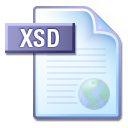The #Joomla! Project and the Production Leadership Team are proud to announce the release of Joomla! 3.6 as the latest in the 3.x series.
Joomla! 3.6 introduces more than 400 improvements, including many features which make administration of #Joomla! Web sites easier and more feature-rich, as well as many UX (user experience) improvements.
Joomla! 3 is the latest major release of the #Joomla! CMS, with 3.6 the seventh standard-term support release in this series. Please note that going from 3.5 to 3.6 is a one-click update and is not a migration. The same is true for any subsequent versions in the 3 series of the CMS.
What’s new in #Joomla! 3.6
Here are some highlights of the 3.6 release:
- Joomla! Update has been improved and now allows you to reinstall #Joomla’s core files at the click of a button, overwriting any modified file(s) and reverting them back to the default.
- Joomla! 3.6 contains a lot of UX improvements. Now you can find your modules faster, have tasks done by dropdown, improved user management and so much more…
- With the new Sub Form Field function in #Joomla! 3.6, we added some extra additional functionality next to Repeatable fields. Now you can nest XML forms inside each other or reuse your existing forms inside your current form.
- Create categories on the fly: It can get frustrating when you create a new item, and you realise that you haven’t created a category yet. #Joomla! 3.6 now lets you create a category on the fly for articles, contacts, newsfeeds and banners.
- Menu type ACL: ACL in the backend did not exist at the menu level, now we have improved that. Give or block certain user groups access to a specific menu, and therefore also all menu items of that menu.
- See what’s in your menus with All Menu Items: The new option to show all items from all menus gives you a quick overview of what is displayed where on your website. It has never been easier to spot duplicated links, missing menu items or just get an overview of every menu on your site.
- And much more… To have a full list of the 3.6 features, please visit our GitHub Repository.
Download
New Installations:
Upgrade Packages:
Upgrade Packages
Joomla! 3 upgrade packages
Note: Please read the update instructions before updating.
Please remember to clear your browser’s cache after upgrading.
If you find a bug in #Joomla! Please report it on the Joomla! Issue Tracker.

 RAD
RAD