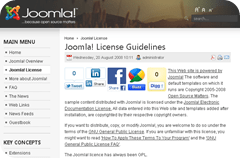In order to help you find the right download, I’ve added some new stuff to my blog that should help you find the right download document faster.
- A link to the download section: Joomla! extensions
- Search Downloads, not the most user friendly but surely the fastest if you know what you are searching for.
- Stay up to date with the download RSS feed, now with QR code and feed burner support,
- Some new modules
- Most downloaded document list
- Latest downloads
I did also modify Docman Most Downloaded module and Docman Latest Downloads module to support
- Joomla! caching! as it was missing since 2009!
- Custom module CSS style sheet,
- Custom CSS style sheet.
You can download these modified version here Docman Most Downloaded & Docman Latest Downloads
Your feedback is welcomed!