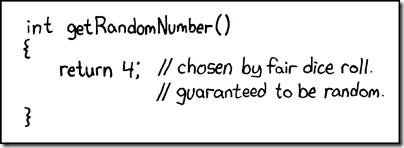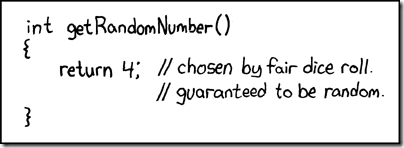Starting from now on, in order to
Starting from now on, in order to
- Increase quality of my components and other (JoomlaComment :-))
- Reduce time between releases,
- Avoid subtle or recurrent issues
I will set up a continuous integration build server at
http://continuousbuildserver.waltercedric.com
Continuous integration describes a set of software engineering practices that speed up the delivery of software by decreasing integration times.
- Maintain a code repository, the code will stay at JoomlaCode.org subversion
- Automate the build, with Maven for PHP/Ant and either teamcity or phpundercontrol.org
- Make my build self-testing with PHP Unit and Selenium IDE
- Everyone commits every day,
- Every commit (to mainline) will be built with the help of triggers,
- The build will be fast,
- Test are done in production environment, by deploying code to old and new version of #Joomla! 1.0 and 1.5 “not web accessible” (for obvious security reasons),
- It will be easy to get the latest deliverables by visiting http://continuousbuildserver.waltercedric.com
- Everyone will see the results of the latest build by visiting http://continuousbuildserver.waltercedric.com
- Deliverables will be automatically deployed.
In short (for all non developer), this program will
- Monitor any changes of code
- Trigger a build,
- Deploy the build to different versions of #Joomla! 1.5 (5 versions should be enough)
- Run a set of tests against these #Joomla! versions and
- Make the result available to all of you.
Soon as there is enough test cases, it will be safe to download any new release from there.







 Since #Joomla 1.5.8 is released…Here are the new patches for SecurityImages 5.1.0
Since #Joomla 1.5.8 is released…Here are the new patches for SecurityImages 5.1.0