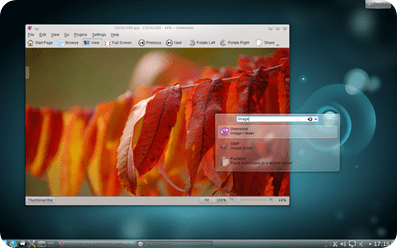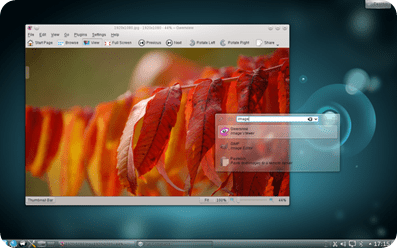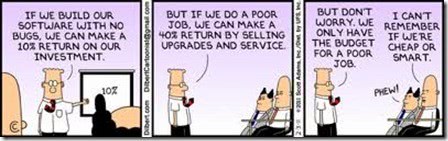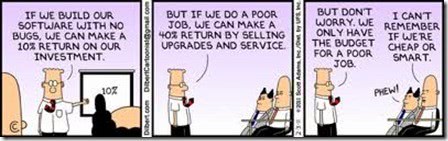Following the post about Deploy to Tomcat 6 using #Maven, here is a ready to use example with the main differences explained in the table below
| Tomcat 7 | Tomcat 6 | |
| containerId | <containerId>tomcat7x</containerId> | <containerId>tomcat6x</containerId> |
| Url of Tomcat manager | <cargo.remote.uri> | <cargo.tomcat.manager.url> |
| example | http://host..com/manager/text/ | http://host..com/manager/ |
| tomcat-users.xml |
<tomcat-users> |
<tomcat-users> |
And finally a snippet of an Apache #Maven pom.xml ready to use in a profile, so you can reuse this profile like a method call
<profile>
<id>deployTomcat</id>
<activation>
<activeByDefault>false</activeByDefault>
</activation>
<build>
<plugins>
<plugin>
<groupId>org.codehaus.cargo</groupId>
<artifactId>cargo-maven2-plugin</artifactId>
<version>1.1.0</version>
<configuration>
<wait>true</wait>
<container>
<containerId>tomcat7x</containerId>
<type>remote</type>
</container>
<configuration>
<type>runtime</type>
<properties>
<cargo.remote.uri>${tomcat.url}</cargo.remote.uri>
<cargo.remote.username>${tomcat.user}</cargo.remote.username>
<cargo.remote.password>${tomcat.pwd}</cargo.remote.password>
</properties>
</configuration>
<deployer>
<type>remote</type>
<deployables>
<deployable>
<groupId>${deploy.groupid}</groupId>
<artifactId>${deploy.artifactid}</artifactId>
<type>war</type>
<properties>
<context>${deploy.context}</context>
</properties>
</deployable>
</deployables>
</deployer>
</configuration>
<executions>
<execution>
<id>verify-deploy</id>
<phase>pre-integration-test</phase>
<goals>
<goal>deployer-undeploy</goal>
<goal>deployer-deploy</goal>
</goals>
</execution>
</executions>
</plugin>
</plugins>
</build>
</profile>
Place as many profiles as you have machine to deploy in settings.xml and declare some variables as properties, as shown below:
<profile>
<id>serverA</id>
<activation>
<activeByDefault>false</activeByDefault>
</activation>
<properties>
<tomcat.url>http://host.com/manager/text</tomcat.url>
<tomcat.user>admin</tomcat.user>
<tomcat.pwd>admin
</tomcat.pwd>
<!-- these properties must be defined as system property or -D -->
<!-- - deployable.artifactid: artifactId of web application to be deployed -->
<!-- - deployable.context: web context name -->
</properties>
</profile>
So you can run, and target multiple host by just exchanging the name of the profile serverA to something else.
mvn integration-test –PdeployTomcat,serverA –Ddeployable.artifactid=demo -Ddeploy.groupid=com.mycompany –Ddeployable.context=showcase