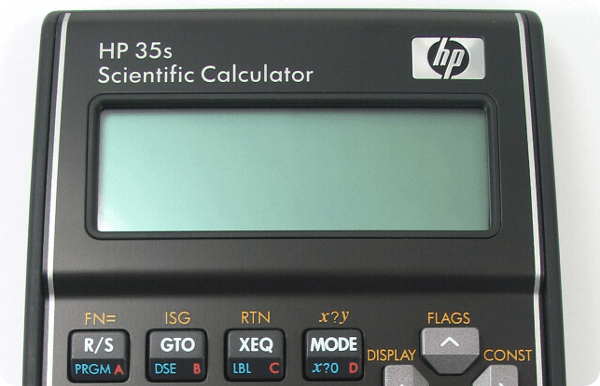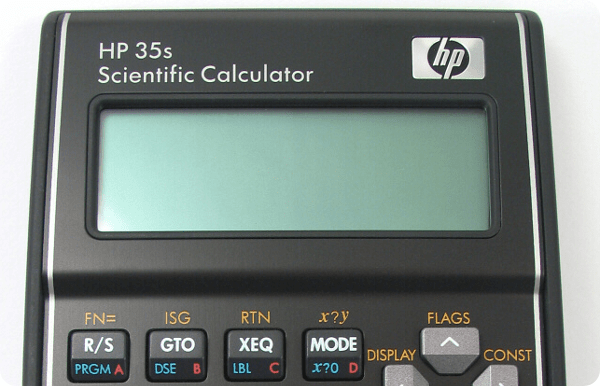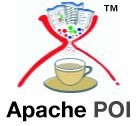The Apache POI Project’s mission is to create and maintain #Java APIs for manipulating various file formats based upon the Office Open XML standards (OOXML) and Microsoft’s OLE 2 Compound Document format (OLE2). In short, you can read and write MS Excel files using #Java. In addition, you can read and write MS Word and MS PowerPoint files using #Java. Apache POI is your #Java Excel solution (for Excel 97-2008). We have a complete API for porting other OOXML and OLE2 formats and welcome others to participate.
The Apache POI Project’s mission is to create and maintain #Java APIs for manipulating various file formats based upon the Office Open XML standards (OOXML) and Microsoft’s OLE 2 Compound Document format (OLE2). In short, you can read and write MS Excel files using #Java. In addition, you can read and write MS Word and MS PowerPoint files using #Java. Apache POI is your #Java Excel solution (for Excel 97-2008). We have a complete API for porting other OOXML and OLE2 formats and welcome others to participate.
My Contributions to the Open Source project Apache POI: adding missing Excel functions in #Java
Bug 54673 – [PATCH] Simple wildcard support in HLOOKUP, VOOLKUP, MATCH, COUNTIF
Add support for wildcards
? (question mark) Any single character
For example, sm?th finds "smith" and "smyth"
* (asterisk) Any number of characters
For example, *east finds "Northeast" and "Southeast"
~ (tilde) followed by ?, *, or ~A question mark, asterisk, or tilde
For example, fy91~? finds "fy91?"
Bug 54723 – [PATCH] Support for percentage in VALUE() function
support for VALUE("30%") or VALUE("30 %") as excel support this
Bug 54720 – [PATCH] Support for Row/Col Area Range like 8:8 or H:H
Range support in the form of NameType.ROW:NameType.ROW like 8:8 or 6:8
Bug 55037 – [PATCH] patch for missing function DELTA
Add support for function Delta
http://office.microsoft.com/en-001/excel-help/delta-HP005209057.aspx
Bug 55036 – [PATCH] patch for missing function Dec2HEx
Converts a decimal number to hexadecimal.
http://office.microsoft.com/en-001/excel-help/dec2hex-HP005209054.aspx
Bug 55038 – [PATCH] patch for missing function Dec2Oct
Converts a decimal number to octal.
http://office.microsoft.com/en-001/excel-help/dec2oct-HP005209055.aspx
Bug 55041 – [PATCH] patch for missing function CODE
Returns a numeric code for the first character in a text string. The returned code corresponds to the character set used by your computer.
http://office.microsoft.com/en-001/mac-excel-help/code-function-HA102927539.aspx
Bug 55042 – [PATCH] patch for missing function COMPLEX
Converts real and imaginary coefficients into a complex number of the form x + yi or x + yj.
http://office.microsoft.com/en-001/excel-help/complex-HP005209019.aspx
Bug 55043 – [PATCH] patch for missing function QUOTIENT
Returns the integer portion of a division. Use this function when you want to discard the remainder of a division.
http://office.microsoft.com/en-001/excel-help/quotient-HP005209227.aspx
Bug 55047 – [PATCH] patch for missing function REPT
Repeats text a given number of times. Use REPT to fill a cell with a number of instances of a text string.
http://office.microsoft.com/en-001/mac-excel-help/rept-function-HA102927993.aspx
Bug 55055 – [PATCH] patch for missing function Bin2Dec
Converts a binary number to decimal.
Number cannot contain more than 10 characters (10 bits). The most significant bit of number is the sign bit. The remaining 9 bits are magnitude bits. Negative numbers are represented using two’s-complement notation.
http://office.microsoft.com/en-001/excel-help/bin2dec-HP005209002.aspx
Bug 55057 – [PATCH] patch for missing function Hex2Dec
Converts a hexadecimal number to decimal.
Number cannot contain more than 10 characters (40 bits). The most significant bit of number is the sign bit. The remaining 39 bits are magnitude bits. Negative numbers are represented using two’s-complement notation.
http://office.microsoft.com/en-001/excel-help/hex2dec-HP005209111.aspx
Bug 55058 – [PATCH] patch for missing function FactDouble
Returns the double factorial of a number.
http://office.microsoft.com/en-001/excel-help/factdouble-HP005209085.aspx
Bug 55079 – [PATCH] patch for missing function IMAGINARY
Returns the imaginary coefficient of a complex number in x + yi or x + yj text format.
http://office.microsoft.com/en-001/excel-help/imaginary-HP005209120.aspx
Bug 55080 – [PATCH] patch for missing function IMREAL
Returns the real coefficient of a complex number in x + yi or x + yj text format.
http://office.microsoft.com/en-001/excel-help/imreal-HP005209131.aspx
Bug 55081 – [PATCH] patch for missing function WEEKNUM
Returns a number that indicates where the week falls numerically within a year.
http://office.microsoft.com/en-001/excel-help/weeknum-HP005209337.aspx
Bug 55082 – [PATCH] patch for missing function ROMAN
Converts an arabic numeral to roman, as text.
http://office.microsoft.com/en-001/excel-help/roman-HP005209238.aspx
More to come soon!