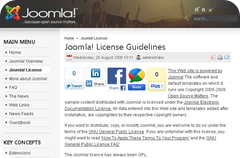The UNIVERSE BIOS is for owners of SNK MVS or AES hardware that want an easy way to change country region or between Arcade or Console mode on boot. Also included are other features that are not possible using the standard MVS bios.
The UNIVERSE BIOS is also designed to give easy access to things like inserting coins, test mode and memory card management when using the joystick ports only. Of course the BIOS still allows standard operation too.
The free UNIVERSE BIOS versions below can be used for personal use only, before downloading you must accept and agree to the following terms;
- That you own an original NeoGeo MVS, NeoGeo AES or CD system.
- The UNIVERSE BIOS will be for your sole personal use only.
- Not to distribute the UNIVERSE BIOS in any way (physical or digital).
- Not to included the UNIVERSE BIOS in any product that is sold.
- Not to sell the UNIVERSE BIOS on EPROM (or any other physical medium).
- Not to alter the UNIVERSE BIOS image file in any way.
- Not to hold me responsible for any damage caused by using the UNIVERSE BIOS.
Download it HERE
The following codes should be used on the 1up controller while the splash screen is showing or held during power up if the splash screen is disabled;
(A)+(B)+(C) UNIVERSE BIOS Menu
(A)+(B)+(C)+(D) Memory Card Manager
(B)+(C)+(D) Test Mode (MVS only)
(B)+(C)+(D) Hardware Test (AES only)
(Use 2up controller for the following code)
(A)+(B)+(C)+(D) Controller Test (AES only)
The following codes are available in game only, they will not work if you have disabled the in game menu (general bios settings);
(START)+(SELECT) In Game Menu
(START)+(COIN) In Game Menu
(START)+(A)+(B)+(C) In Game Menu