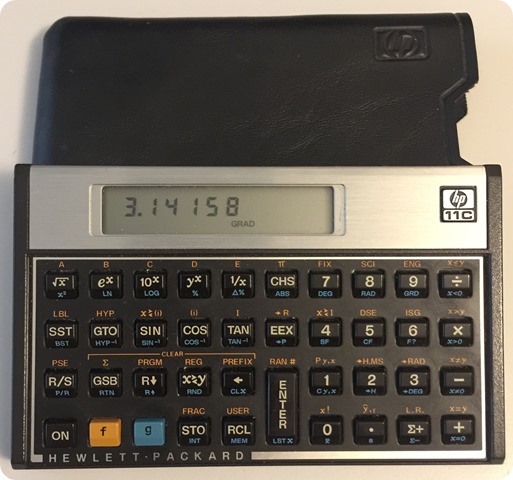The #HP-11C was a mid range scientific programmable calculator. Compared to the previous series it would fall between the HP-33E/C and HP-34C. It also included two new features: a built-in random number generator and a backspace key that allowed numbers to be corrected a digit at a time.
Tag: calculator
HP 39GS newly added to my collection
The latest addition to my collection: a hp39gs #calculator paid 5€
#HP 39gs is the replacement model for the #HP 39gs #Graphing #Calculator. Serial and USB cable included. The #HP 39gs is permitted for use during SAT I, SAT II Math IC / IIC, ACT, PSAT / NMSQT, AP Chemistry / Physics, PLAN, EXPLORE exams.
- 75 MHz ARM9 #CPU
- Display size: 131 x 64 pixel
- 256 K Ram Memory
- Both Serial Port or USB for data communication – see HP CONNX3
- Power: AAA x 4 + CR2032 x 1 (commonly available from photo shops), auto power OFF in 5 minutes.
- Dimensions: 184 x 87 x 24 mm
- Weight: 220 grams

HP 39GII newly added to my collection
The HP 39gII (NW249AA) was released in October 2011. It is built around an 80 MHz Freescale (formerly SigmaTel) STMP3770 processor with ARM926EJ-S core and features 256 KB RAM and 128 MB flash memory (of which ca. 240 KB RAM and 80-105 MB flash are available to users). The high-resolution monochrome gray-scale LCD provides 256×128 pixels. Connectivity is provided through a USB-OTG Micro-AB connector. The BCD math libraries internally used by the #calculator were rewritten in platform-independent C code run natively rather than System RPL code executed in an emulator. The Pascal-like programming language supported by the calculator is a predecessor of the #HP Prime’s HP PPL. The #calculator is the first to support Unicode (UTF-16).
Hewlett Packard Calculator Emulators for Windows
My collection represents only a small fraction of Hewlett Packard calculators.
Graphical calculators
Scientific calculators
FInance calculators
Any other emulators missing to the list? contact me
Les niveaux de gris sur HP48
par Cédric Walter 1996
Cet article permet de comprendre comment afficher des niveaux de gris sur HP48, un programme ASM y fait suite.
Technique des niveaux de gris
Pour afficher des niveaux de gris, il suffit de changer rapidement d’image et de jouer sur la persistance rétinienne de l’oeil. Pour changer rapidement d’écran, on modifie l’adresse en 120h (écran affiché en cours). Pour modifier les images à la bonne vitesse, il faut lire le compteur de ligne en 128h, 6 bits sur lesquels sont codés le numéro de la ligne en cours de rafraîchissement et qui décroît de la séparation des menus jusqu’à 0 (Technique de synchronisation verticale).
Le codage des images
Il faut coder les images pour éviter d’avoir une image par nuance, ce qui serait vite intolérable sur une HP48 à la mémoire plus que limité. Une méthode consiste a attribuer un numéro à chaque nuance et à le coder en binaire.
Pour avoir 16 niveaux de gris 4 Images suffisent : (1) si le pixel est allumé et (0) si il est éteint.
| Grob n° | 4 | 3 | 2 | 1 |
| noir | 1 | 1 | 1 | 1 |
| 15 | 1 | 1 | 1 | 0 |
| 14 | 1 | 1 | 0 | 1 |
| 13 | 1 | 1 | 0 | 0 |
| 12 | 1 | 0 | 1 | 1 |
| 11 | 1 | 0 | 1 | 0 |
| 10 | 1 | 0 | 0 | 1 |
| 9 | 1 | 0 | 0 | 0 |
| 8 | 0 | 1 | 1 | 1 |
| 7 | 0 | 1 | 1 | 0 |
| 6 | 0 | 1 | 0 | 1 |
| 5 | 0 | 1 | 0 | 0 |
| 4 | 0 | 0 | 1 | 1 |
| 3 | 0 | 0 | 1 | 0 |
| 2 | 0 | 0 | 0 | 1 |
| blanc | 0 | 0 | 0 | 0 |
8 Niveaux de Gris.
| grob n° | 3 | 2 | 1 |
| noir | 1 | 1 | 1 |
| 7 | 1 | 1 | 0 |
| 6 | 1 | 0 | 1 |
| 5 | 1 | 0 | 0 |
| 4 | 0 | 1 | 1 |
| 3 | 0 | 1 | 0 |
| 2 | 0 | 0 | 1 |
| blanc | 0 | 0 | 0 |
4 Niveaux de Gris.
| grob n° | 2 | 1 |
| noir | 1 | 1 |
| 3 | 1 | 0 |
| 2 | 0 | 1 |
| blanc | 0 | 0 |
Pour donner une impression de niveaux de gris, il faut que le grob 4 soit afficher 2 fois plus longtemps que le grob 3 qui lui même est afficher 2 fois plus longtemps que le grob 2 qui lui l’est deux fois plus que le grob 1.
En résumé : grob 1 : 1 fois sur 15, grob 2 : 2 fois sur 15, grob 3 : 4 fois sur 15, grob 4 : 8 fois sur 15.
Pour limiter le clignotement on peut faire boucler la suite d’images : 4/3/2/4/3/4/1/4/3/4/2/4/3/4
Un exemple de programme…
Ci-joint …un programme qui prend un grob 131*256 en argument ( les grob 4 , 3 , 2 , 1 sont dans le fichier dans cet ordre) et qui l’affiche en 16 niveaux de gris, puis en 8 niveaux et enfin en 4 niveaux apprès chaque appui sur une touche.
% Sauvegarde des registres !PC !0-15 GOSBVL 0679B INTOFF %ST=0 15 % Charge ds R1 l'adresse du grob (on saute le prologue) A=DAT1 A LC 00014 A=A+C A R1=A % Charge ds R0 l'adresse de la zone de travail LC 02201 GOSBVL 05B7D AD0EX ?ABIT=0 0 %une particularité du gestionnaire d'écran qui n'accepte que les adresses paires. GOYES PAIR A=A+1 A *PAIR R0=A % On recopie l'écran dans la zone de travail A=R1 A D0=A A=R0 A D1=A LC 02200 GOSBVL 0670C % Mise zéro de la hauteur des menus, on écrit 3F en 128h D0= 00128 LA 3F DAT0=A B %A contient l'adresse de la bitmap en cours d'affichage LA 8068D pour G(x) ou LA 7050E pour S(x) LA 8068D D1=A A=DAT1 A R3=A A % Boucle principale % Adresses des différents grobs dans le grob 131*256 % GROB 4 : R0 % GROB 3 : R0 + 880h % GROB 2 : R0 + 1100h % GROB 1 : R0 + 1980h D1= 00120 *AFFICHE_16_NIVO GOSUB AFFICHE_GRB4 GOSUB AFFICHE_GRB3 GOSUB AFFICHE_GRB4 GOSUB AFFICHE_GRB2 GOSUB AFFICHE_GRB4 GOSUB AFFICHE_GRB3 GOSUB AFFICHE_GRB4 GOSUB AFFICHE_GRB1 GOSUB AFFICHE_GRB4 GOSUB AFFICHE_GRB3 GOSUB AFFICHE_GRB4 GOSUB AFFICHE_GRB2 GOSUB AFFICHE_GRB4 GOSUB AFFICHE_GRB3 GOSUB AFFICHE_GRB4 LC 001FF %Masque universel pour les touches OUT=C C=IN LA 0001F A=A&C A ?A=0 A %si pas de touche, on continue GOYES AFFICHE_16_NIVO *AFFICHE_8_NIVO GOSUB AFFICHE_GRB3 GOSUB AFFICHE_GRB2 GOSUB AFFICHE_GRB3 GOSUB AFFICHE_GRB1 GOSUB AFFICHE_GRB3 GOSUB AFFICHE_GRB2 GOSUB AFFICHE_GRB3 LC 001FF OUT=C GOSBVL 01160 LA 0001F A=A&C A ?A=0 A GOYES AFFICHE_8_NIVO *AFFICHE_4_NIVO GOSUB AFFICHE_GRB2 GOSUB AFFICHE_GRB1 GOSUB AFFICHE_GRB2 LC 001FF OUT=C GOSBVL 01160 LA 0001F A=A&C A ?A=0 A GOYES AFFICHE_4_NIVO % Remise en ordre du contexte pour une sortie propre D0= 00128 LA 37 %réapparition des menus DAT0=A B D1= 00120 A=R3 A DAT1=A A %ST=1 15 INTON GOSBVL 067D2 A=DAT0 A D0=D0+ 5 PC=(A) *AFFICHE_GRB4 C=R0 GOTO AFFICHE *AFFICHE_GRB3 C=R0 LA 00880 C=C+A A GOTO AFFICHE *AFFICHE_GRB2 C=R0 LA 01100 C=C+A A GOTO AFFICHE *AFFICHE_GRB1 C=R0 LA 01980 C=C+A A GOTO AFFICHE *AFFICHE %Une boucle d'attente, sinon c'est trop rapide LA 000FF *WASTETIME A=A-1 A GONC WASTETIME *VSYNC %Attente du passage par zéro du compteur en 128h A=DAT0 B ?A#0 B GOYES VSYNC DAT1=C A RTN @
Fidelity Electronics Chess Challenger 10
The best technology for playing chess from year 1979!
The one picture above has the serial number 173357 and was bought in Zürich Switzerland.

There is 3 models available
- A (07/1978) has 16 keys on the keyboard and for 1.d4 d5 2.c4 c6, will respond 3. Cc3
- B (11/1978) has 16 keys on the keyboard and for 1.d4 d5 2.c4 c6, will respond 3. Cf3
- C (05/1979) has only 12 keys and has an optimized software.
- Model: Chess Challenger 10
- Manufacturer: Fidelity International
- Year: 1979
- Estimated ELO rating: 1200
- Levels of play:10
- Processor: Z80A @4 MHz
- Programmer: Ron C Nelson
- Type: Keypad / Calculator with magnetic pieces
- Dimensions: 33.3 x 21.4 x 2.9 cm.
- Memory: 4 KB ROM, 0.5 KB RAM
- AC – adapter connected directly to computer – non-removable
- price: 450€

At the time, Fidelity was located in Chicago, IL, USA – 5244 W. Diversey Ave
The warranty was 90 days. After 90 days you had to ship the unit plus a $35 money order to them.

The manual indicated that the Chess Challenger could be upgraded after June 1, 1977 by sending the unit back to them and a money order for US$ 75.00
“…the game analyzes each position and, after considering all possible chess moves, makes a decision which is determined to be the best available move.
The sophisticated program used in this decision-making process is thoroughly tested, and each game manufactured acts like all other games. Thus, CHESS CHALLENGER cannot make a fundamental error.
Initially you may find that CHESS CHALLENGER may appear to be making an illegal move. However, this is highly unlikely.”
Fidelity Chess Challenger 10. Model CCX. The manual indicates that level 7 is for postal chess (by mail) and the average response time is 24 hours!
Here’s a complete list of the levels of play with the average response time for A or B model, C being provided for reference in bold:
- CL1 – Beginner – 5 Seconds (3 Seconds)
- CL2 – Intermediate – 15 Seconds (10 Seconds)
- CL3 – Experienced – 35 Seconds (50 Seconds)
- CL4 – Advanced – 1:20 minutes (1:20 minutes)
- CL5 – Superior – 2:20 minutes (3 minutes)
- CL6 – Mate in 2 – 60 minutes (6 minutes)
- CL7 – Postal chess – 24 hours (12 minutes)
- CL8 – Expert – 11 minutes (20 minutes)
- CL9 – Excellent – 6 minutes (70 minutes)
- CL10 – Tournament – 3 minute (15 minutes)

Key description
- RE reset
- switch sound off
- CL clear
- EN enter
- LV level
- DM double move
- PB Problem
- PV Verify
Here is the opening move of the model CC10 B
- 1. e4 e5 2. Sf3 Sc6 3. Lc4 Lc5 4. c3 Sf6 5. d4 exd4 6. cxd4 Lb4+
- 1. e4 e5 2. Sf3 Sc6 3. Lb5 a6 4. La4 Sf6
- 1. e4 c5 2. Sf3 d6 3. d4 cxd4 4. Sxd4 Sf6 5. Sc3 g6 6. Le2 Lg7
- 1. e4 e6 2. d4 d5 3. e5 c5
- 1. e4 e6 2. d4 d5 3. Sc3 Sf6 4. Lg5 Le7 5. e5 Sfd7
- 1. e4 e6 2. d4 d5 3. Sc3 Sf6 4. e5 Sfd7 5. any c5
- 1. d4 d5 2. c4 e6 3. Sc3 Sf6 4. Lg5 Sbd7
- 1. d4 d5 2. c4 c6 3. Sf3
HP calculator museum: HP48s/sx Graphing Calculator, 1990
The HP-48 is a series of graphing calculators using Reverse Polish notation (RPN) and the RPL programming language, produced by Hewlett-Packard (HP) from 1990 until 2003. The series include the HP-48S, HP-48SX, HP-48G, HP-48GX, and HP-48G+, the G models being expanded and improved versions of the S models. The models with an X suffix are expandable via special RAM (memory expansion) and ROM (software application) cards. In particular, the GX models have more onboard memory than the G models. The G+ models have more onboard memory only. The SX and S models have the same amount of onboard memory.

Specifications
- CPU clock frequency: 2 MHz
- Memory clock frequency: 2 MHz
- CPU codename: Clarke
- Communication Protocol(s): Serial Transfers: Kermit (protocol); Infrared Transfers: proprietary
- On-board ROM: 256 KB
- On-board RAM: 32 KB
- Maximum additional memory per expansion card: 128 KB (SX only)
- ROM versions: A, B, C, D, E, J
Links
HP calculator museum: HP35s Scientific Calculator, 2003
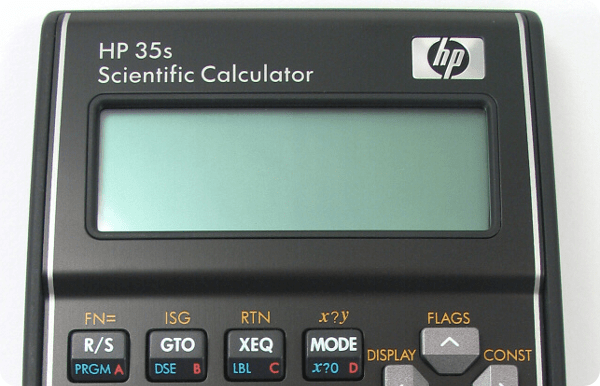
The HP 35s is Hewlett-Packard’s top-of-the-line pocket scientific calculator, celebrating the 35th anniversary of the HP 35, the first pocket scientific calculator, which was introduced in 1972. It is the successor to the 33s and the famous 32SII, among others.
Over the 33s, the 35s adds enhanced complex number support, better programmability, EOS instead of AOS-style input in algebraic mode, and support for vectors, among other improvements. Essentially, it appears to take a 33s, give it a more traditional appearance, and add some of the most important features from the 15C and 42S.
Continue reading HP calculator museum: HP35s Scientific Calculator, 2003
HP calculator museum: HP39+ student graphic calculator, 2003
HP-39g series calculators are the successors of HP-38G.
There are five calculators in the 39 series of HP graphing calculators. These calculators have algebraic entry modes, and can perform numeric analysis together with varying degrees of symbolic calculation. All calculators in this series are aimed at high school level students and are characterised by their ability to download (via cable or infra-red) APLETs or E-lessons. These are programs of varying complexity which are generally intended to be used in the classroom to enhance the learning of mathematics by the graphical and/or numerical exploration of concepts. Some hundreds of these can be found on various websites

Basic characteristics
- CPU: 75 MHz ARM9
- Communication: USB port (using the Kermit or XModem protocols), IrDA (infrared).
- Memory: 256 KB
- Power: 3*AAA as main power, CR2032 for memory backup
- Screen resolution: 131×64 pixels
- Does not come with a hard cover
- Limited symbolic equation functionality.
Note: Although an ARM processor is used in this model, the operating system is substantially the same as that of the 39G, with the Saturn chip being emulated on the ARM at a higher speed than was possible for the 39G. The CAS component of the HP-40G’s operating system appears to have been totally removed, rather than simply being hidden at start-up.
Resources

HP calculator museum: Hewlett Packard HP 40G Graphing Calculator

The HP-40G is an algebraic entry only graphing calculator from HP. Based on the HP-38G design, numerous firmware improvements and the inclusion of a CAS made this a very capable math platform. The HP39g and the HP 40g were both released during the year 2000. They are made on the same hardware platform with 1MB of ROM, 256KB of RAM and have 51 keys. The physical difference between the HP39g and the HP 40g is the IR port – 40g does not have IR port.
This calculator is also having the MetaKernel build in and the picture I did pixel by pixel on 20th march 1998 signed “CW” in the bottom left corner when you cold start it (ON-C no data loss, just a software reset). This work with any HP50g including emulators since the image is in the rom.
The HP40g has the same mathematical capabilities as the HP 49.
- 131×64 pixel, 8 line x 22 char. LCD
- Algebraic ROM 1024 KB,
- RAM/no. of variables or registers : 256 KB/unlimited
- Over 750 built-in functions
Date DEC 2002
BUILT-IN FUNCTIONS: Over 750
Continue reading HP calculator museum: Hewlett Packard HP 40G Graphing Calculator